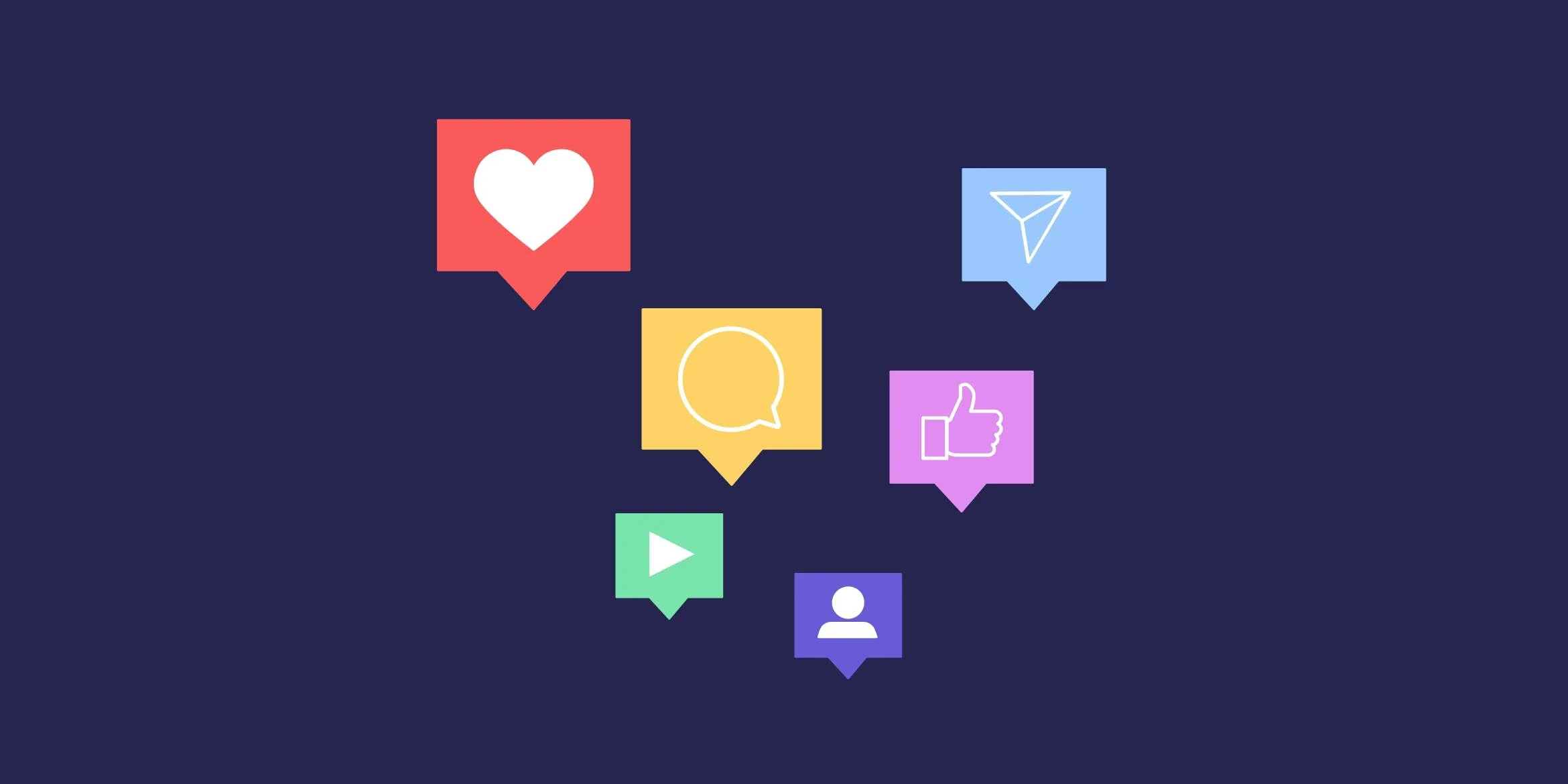When you have to manage campaigns across all the different social media platforms, it can be handy to have a quick reference to all the different terms used on each one. Use this guide below to help you keep track of the variety of functions, options, and metrics across 6 of the most popular platforms.
1. Facebook
Here is some key terminology used on Facebook:
Profiles: These are for non-commercial use and represent individual people. Through your Profile, you can amass friends and you can also follow profiles to see public updates from people you're interested in but aren't friends with.
Pages: These look similar to personal profiles, but offer unique tools for businesses, brands and organisations and are managed by people who have personal profiles. You can ’like’ a Page to see updates from that business in your Newsfeed. Businesses would always choose to create a page and not a profile for their social activity
Business Manager: This is a platform that lets businesses more securely share and control access to their ad accounts, Pages, and other assets on Facebook.
Creator Studio: This is a tool which allows you to track and manage content performance, even across different Pages if you manage many. There is a scheduling tool and an inbox which allows you to manage comments and messages across Facebook and Instagram.
Facebook Ads: These are a means to amplify and target content to specific audiences for a fee
Carousel: This is a popular post or ad format which allows up to 10 images or videos to be displayed in one scrolling post. You can highlight different products, showcase specific details about one product, service, or promotion, or tell a story about your brand.
Events: This is a calendar-based resource which can be used to notify users of upcoming events or occasions to reach many people in a short amount of time.
Watch: This is a free video-on-demand service you access through the Facebook site and app. It allows creators to upload their own short- and long-form videos, but it also includes original comedy, drama, and news programming.
Live: This allows people, public figures and Pages stream and share live video with their followers and friends.
Messenger: This is a communication tool that can be used by marketers to engage with customers via private message.
2. YouTube
Here is some key terminology used on YouTube:
Channel: The channel serves your profile page, showing the account name description, the public videos the member uploads, and any user information the member enters.
Subscribe: By subscribing to a particular channel or user on YouTube, you can receive instant updates whenever new content from that source appears.
Title: This is the name which you give to each video you upload. Keywords are important here to ensure your content ranks well within search.
Tag: Adding categories through tags also helps your video to reach relevant audiences.
Description: This is a keyword-rich caption which appears underneath your video. Often businesses use this area to provide a strong call to action, link to a website or other social media platforms.
Thumbnail: This is the custom image you can select as the cover of your video. This can either be a still from your video or a unique image uploaded to YouTube.
3. Instagram
Here is some key terminology used on Instagram:
Feed: The algorithm-based home feed shows the photos and videos which Instagram thinks are most interesting to the user
Search and Explore: This is where content of interest can be discovered from accounts you don't yet follow.
Filters: These are a variety of photographic enhancements that can be applied to content before publishing.
Stories: These are ephemeral short-form content which shows in the home feed and on a user's profile for 24 hours. These can be customised with filters and GIF stickers.
Highlights: This give you the opportunity to save Stories in folders on your profile so they remain longer than 24 hours.
4. Twitter
Here is some key terminology used on Twitter:
Tweet: This is the communication unit on Twitter. It is limited to 280 characters. However, the most common length of a tweet is just 33 characters. Only about 1% of Tweets hits the 280-character limit.
Retweet: This is a tweet from another user that is shared publicly with your followers.
Quote Tweets: These are retweets with additional comments added (up to 140 characters) before posting.
Reply: This is a direct response to another user’s tweet which begins with the @ symbol followed by their username and then your response. Conversation replies are ranked out of interest, meaning that some replies in a conversation are not shown in chronological order. Replies are also grouped by sub-conversations to show the best content first, based on several factors such as interactions and likes.
Geo-tagging: These is the act of stamping the location details of where a tweet was created which enables users to search for tweets within a given area. This can be enabled or disabled.
Moments: These are curated stories showcasing the very best of what’s happening on Twitter, customised and editable to show the current topics that are popular or relevant to the user. They can only be created on Desktop.
Mute Words: This feature allows users to stop receiving notifications for mentions based on specific words, phrases, usernames, emojis or hashtags.
Twitter Trend: This is a particular subject or conversation topic that is popular around the globe or a specific area used to classify tweets on the platform and increase their visibility.
Twitter Card: This is an enhanced version of a tweet that enables the attachment of media to tweets for the purpose of driving traffic to your website. There are four types of cards: the Summary Card, the Summary Card with Large Image, the App Card and the Player Card.
Periscope: This is a live-streaming social app built into Twitter which lets users broadcast and explore the world through live video and social interactions.
5. LinkedIn
Here is some key terminology used on LinkedIn:
Connections: People in your network are called connections. Your network is made up of your 1st-, 2nd- and 3rd-degree connections, as well as fellow members of your LinkedIn groups. Your communication options for your extended network vary based on the degree of connection.
InMail: These are private emails on LinkedIn, available only to Premium accounts, sent to fellow professionals without the need of an introduction, contact information or connections.
Company Pages: These are specific pages for an organisation to post or promote content through paid campaigns
Premium Accounts: These are paid-for subscriptions utilised for the purposes of career progression, recruitment, lead gen, business insights and learning.
SlideShare: This is LinkedIn’s content hosting platform that works as a web service, letting you upload presentations, videos, infographics, and PDFs to share with everyone. It is a very convenient way to house all your brand’s shareable content in one place.
LinkedIn Group: This is a page that supports specific, topical discussions moderated by group owners and managers.
6. Pinterest
Here is some key terminology used on Pinterest:
Pin: Pins are ideas that people on Pinterest create, find, and save from around the web. If you click on the Pin, you can visit the website to see how to make it or where to buy it.
Board: The Pins you save live on your boards. Name your boards and arrange them on your profile however you like.
Group Boards: These are collaborative boards with other Pinterest users, often used to share ideas and plans.
Rich Pins: Rich Pins provide more context about an idea because they show extra information directly on a Pin. There are four types of rich Pin: app, product, recipe, and article.
Pinterest Browser Button: This is a browser extension which allows users to save ideas from around the web to a Board with one click
Now you are familiar with what each term means on different platform, time to further improve your social media marketing skills by getting a globally recognised certificate course- taught by the industry experts in Hong Kong.
Source: Digital Marketing Institute