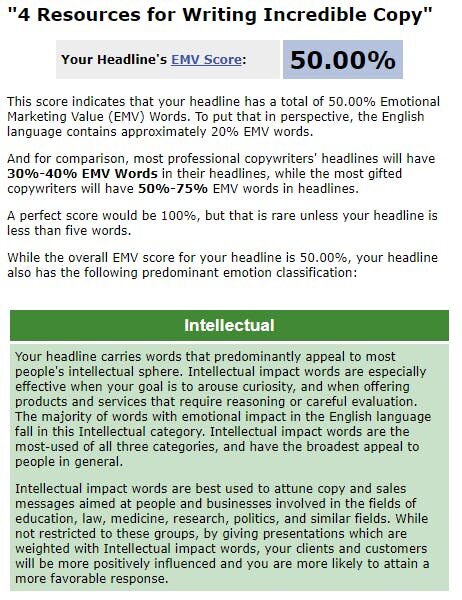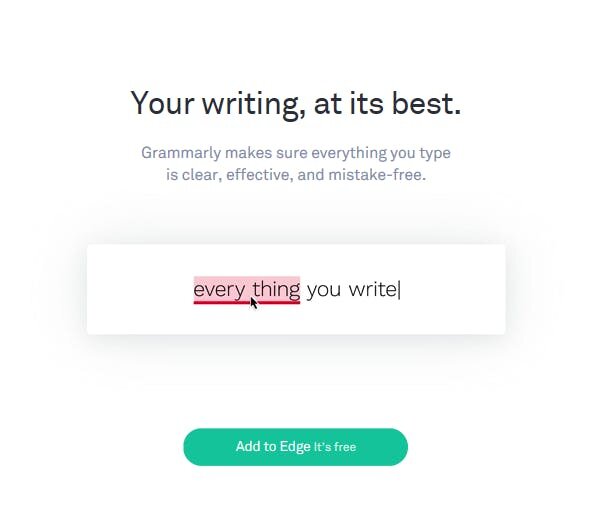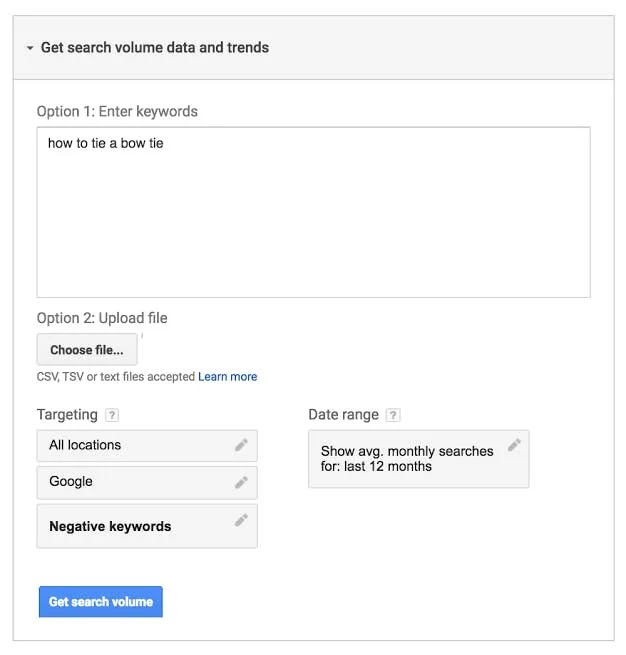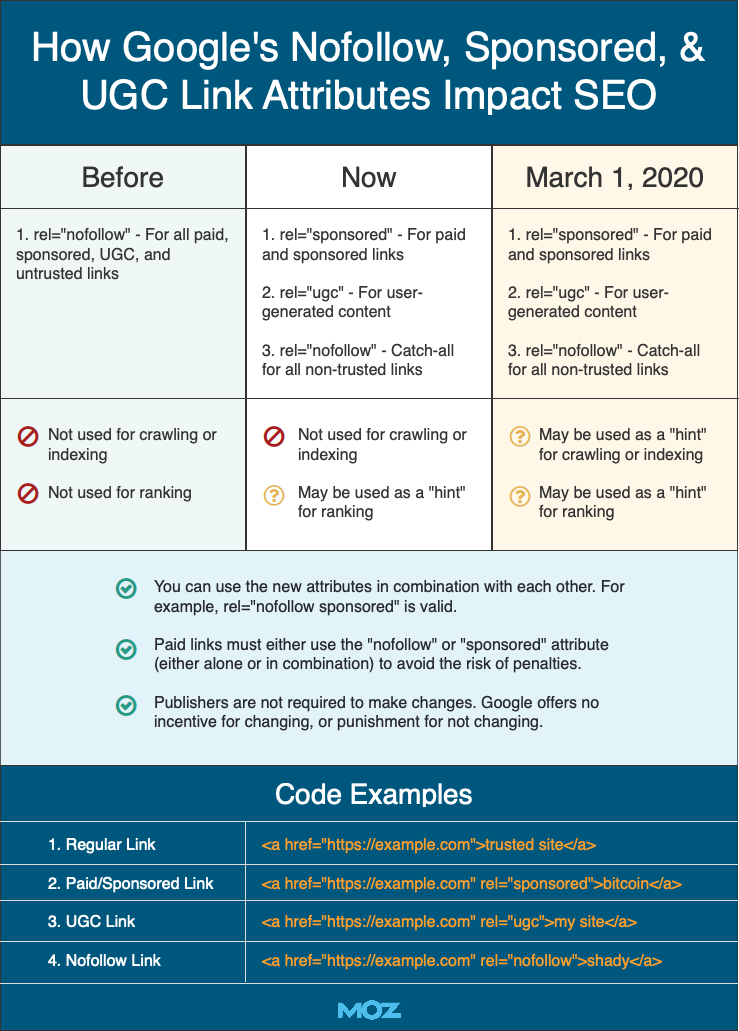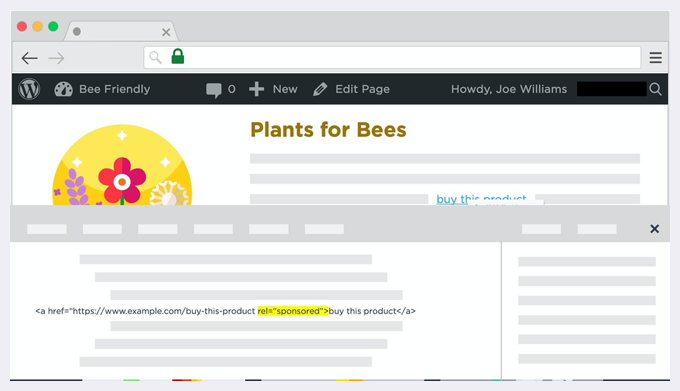Want to transform your blog into a content marketing magnet? With 3.5 billion daily searches performed on Google alone, there’s a great deal of competition when it comes to capturing the attention of your ideal customer. In fact, attention scarcity is one of the greatest challenges that modern marketers face, with the average buyer attention span reduced to 8.25 seconds.
With this in mind, we’ve researched some of the best tools out there to help you grow your content marketing channels with quality content. Getting back to basics and producing content that is accurate, timely and relevant will help you meet the needs of potential buyers while reducing your paid media costs and increasing ROI.
1. Grammar Girl
When writing for the web, optimizing your copy for organic search is a given. Understanding keyword research is now a common prerequisite for a skilled online copywriter. Although you should optimise your copy for organic search, quality copy that converts customers is still reliant on the same old-fashioned writing essentials, including a firm grasp of grammar.
In a study by Global Lingo, it was found that more than half (59%) of participants would avoid doing business with a company who made obvious spelling or grammar mistakes on their website or within their marketing materials. If this statistic makes you break out in a cold sweat, don’t worry, there are plenty of useful online resources to help you improve your writing. One such resource is Grammar Girl, this quick and easy guide translates even the trickiest rules of grammar into easy to understand instructions.
Content editors and other digital copywriting roles frequently involve working to tight deadlines, in fast-paced environments, with multiple stakeholders. If this sounds like your work environment then you may need grammatical advice on the fly to keep pace with your daily demands. Cue Grammarly, an easy to install browser extension that integrates with your existing programs to check your grammar in real-time across multiple platforms.
2. Emotional Marketing Value Headline Analyser
Any content marketer worth their salt will tell you that the headline is the foundation of any successful content. Using emotional triggers in your headlines can be a powerful way to pique the curiosity of future readers.
There are many psychological hacks to get people to click: using questions, surprises or negatives will spur a user to click-through to your content.
Bland headlines are unlikely to generate much traffic for you and could increase your reliance on paid media to generate the traffic and increase conversions. One of the ways to check how well your headline will resonate on an emotional level is to use the Emotional Marketing Value Headline Analyzer, a free alternative to the popular Headline Analyzer from Co-Schedule. Here’s how it looks:
Once you submit your headline for analysis, you’ll receive feedback based on the ‘Emotional Marketing Value’ of your copy. Understanding this emotional impact is essential to the overall success of your content marketing strategy. Developing brand messaging that resonates with your audience and understanding the tone that motivates your audience to take action allows you to reduce costs while increasing conversions and revenue. Use this tool at the beginning of your writing process to make sure you’re hitting the emotional ‘mark.’
3. Content Idea Generator
Do you have trouble finding new ideas for your blog? Most copywriters do. Coming up with fresh topics and angles can be difficult. It often feels like you’re revolving through the same tired ideas over and over. That’s where Portent’s Content Idea Generator comes in. When you need inspiration for a topic or specific keyword phrase, simply type it in, and the tool will give you results. Here’s an example of what happened when we tried “freelance copywriting.”
Not too bad, right? Even if you don’t use the exact title provided by the tool (it too sometimes has trouble with grammar!), it’s a great way to get ideas for your next post.
4. Readability Test Tool
Sometimes we as writers fancy ourselves too smart for our own good. We try to prove this intelligence through our writing, but oftentimes taking this approach does us a disservice. As online copywriters, we must appeal to the largest possible audience with our prose. This often means taking a step back and examining how others will respond to our writing.
An easy way to check the readability of your writing is by using the Readability Test Tool. You can test full web pages, specific segments of web pages (by adding a code to your page) or by inputting your content directly into the tool (most helpful when writing). It looks like this:
We tested the progress of this blog and got the following results:
When you test something, the site clearly explains the different tests run on that content and what they mean, giving you a clear visual indicator of how wide an audience your content will appeal to.
Now that you have these copywriting resources at your disposal, it’s time to get started! Write for your intended audience first, and don’t forget that a little bit of help can go a long way.
Master other aspects of digital marketing by joining our course and getting a globally recognised certificate! It includes 30 hours of in-depth lectures taught by industry experts and will equip you with all the skills and knowledge you need to plan, build and measure effective social media strategies.
Source: Digital Marketing Institute